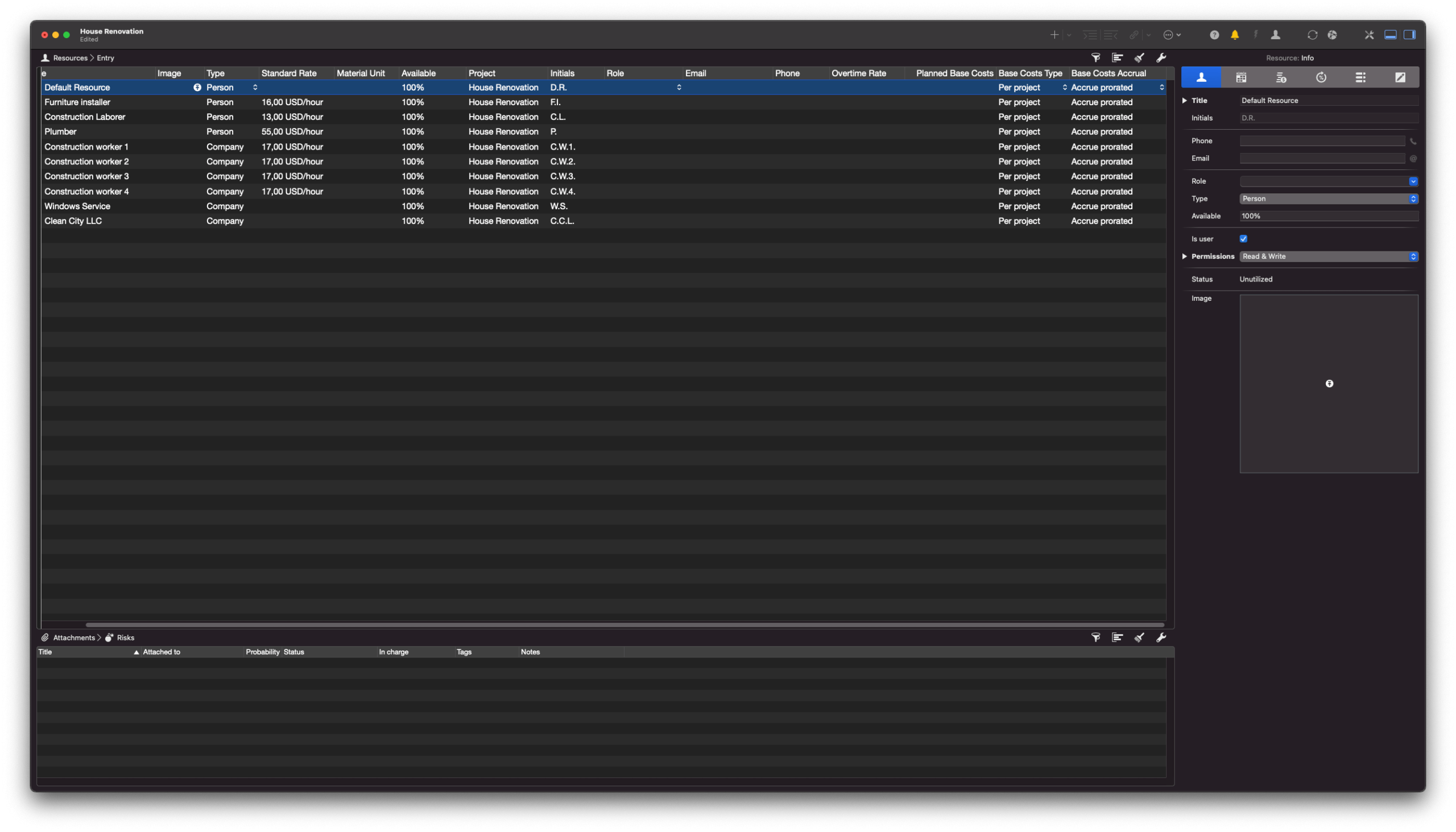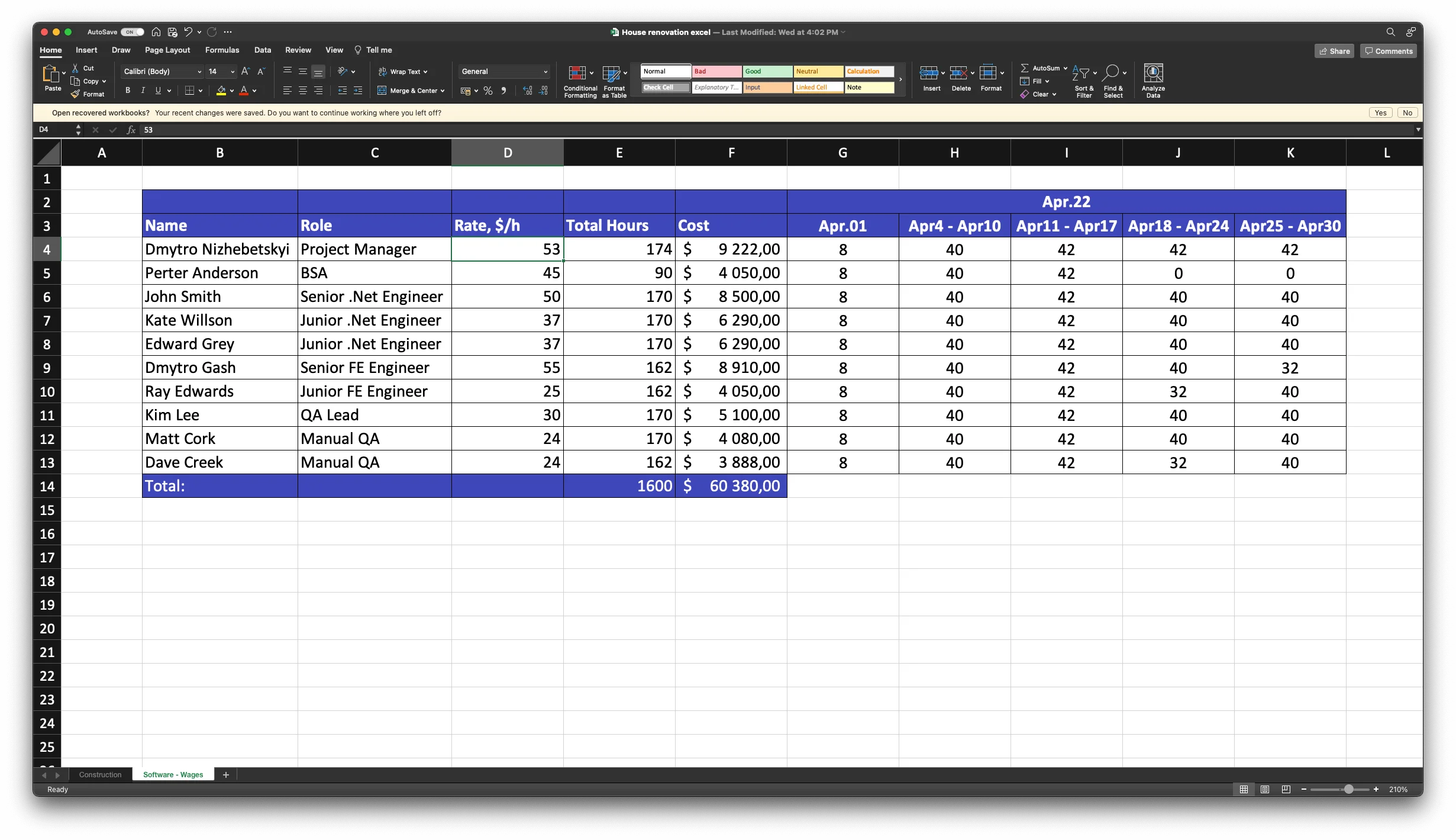The first project budget example is for a small construction project. You can use a similar project budget template for most of the projects. But you need to keep to one critical concept:
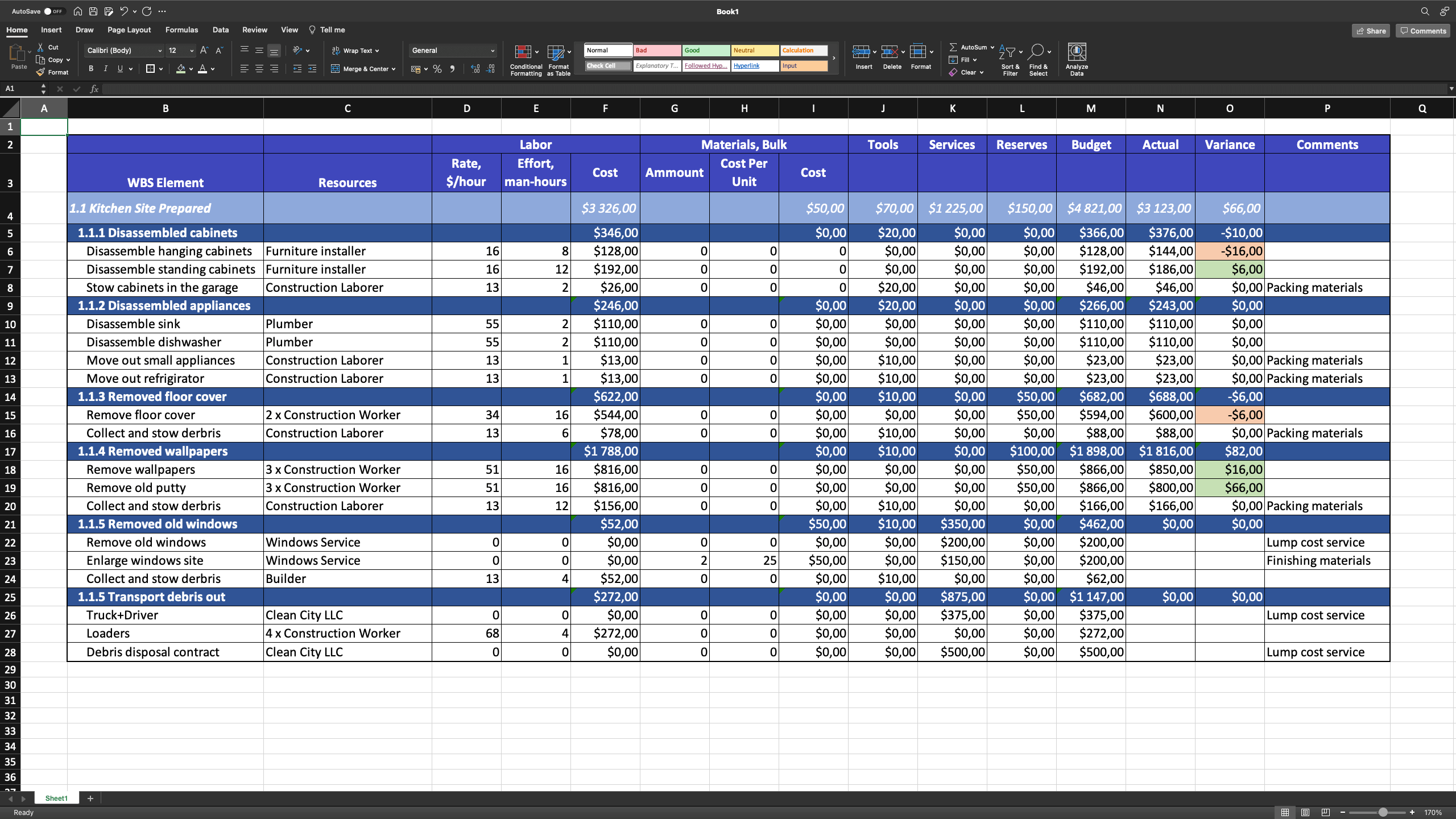
You need to use Work Breakdown Structure elements here!
It means I used a specific technique to decompose the work into the tasks. Using the concepts of WBS and bottom-up estimates is mandatory if you want to create an accurate budget.
In most cases, I recommend that you keep WBS and the project budget in one of the project management tools.
Project Budget Example in MS Project or Other Tools
Excel will do the trick for small and medium projects. Moreover, you can use one sheet for one deliverable to make the budget more usable.
Of course, you can build a simple project budget template yourself.
Nevertheless, let me give you an example of the same project as above. But this time we’ll perform the whole budgeting process but in a project management application.
In MS Project and Merlin Project, you can have a running list of all project resources.
Then, you can create the resources availability calendar. Also, you can specify regular and overtime rates and other financial details. So, these are your common project costs.
Here’s the best thing about it:
Project schedule and budget will automatically take this information into account when you assign a task to a specific resource.
Just a side note: I never call real people a “resource” day to day. I would use a name or a title. But, when speaking about an open position on your project, it’s okay to call it a resource.
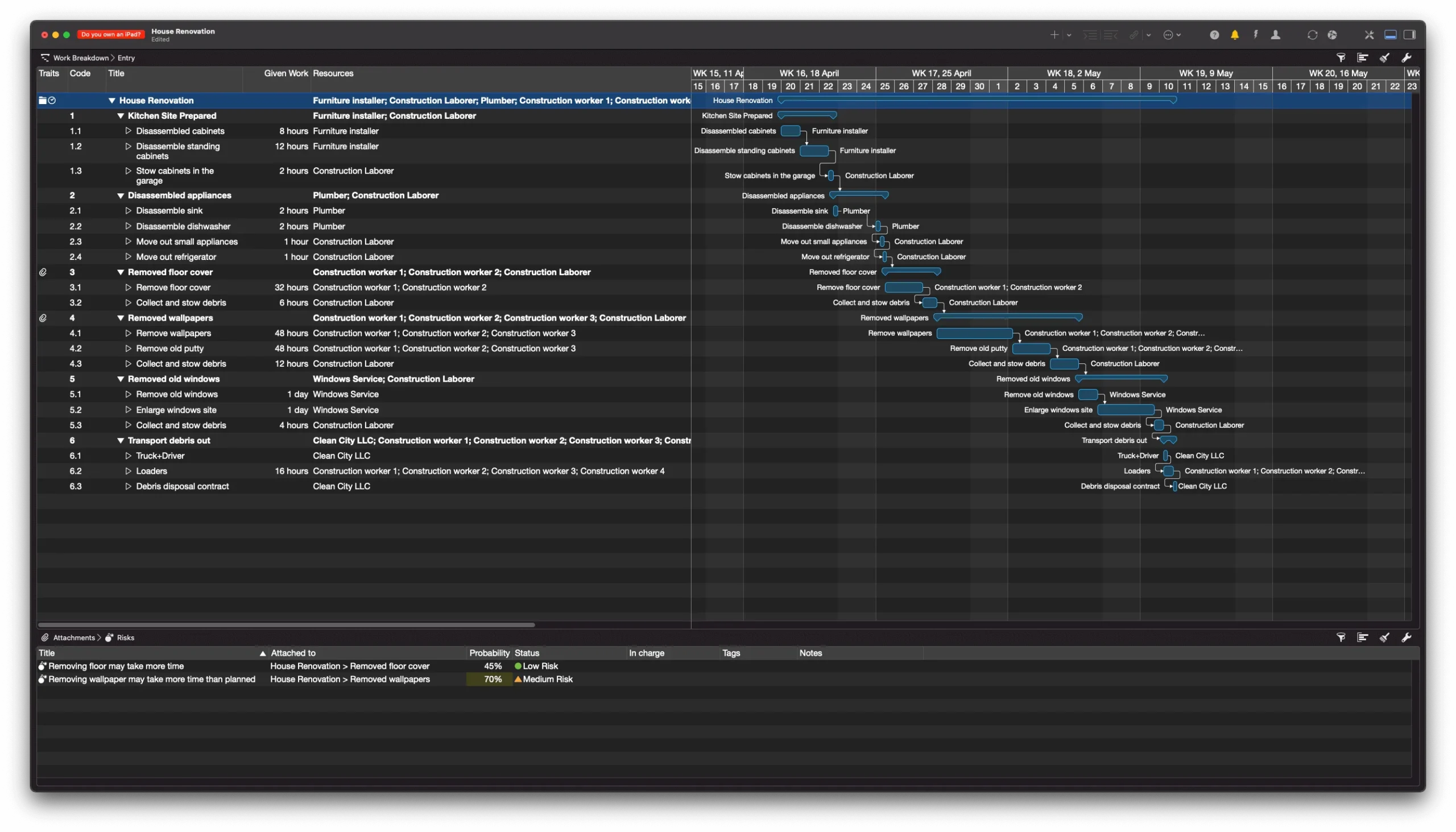
It all means you can safely move the tasks around without fear of forgetting some public holiday or unexpected cost overruns.
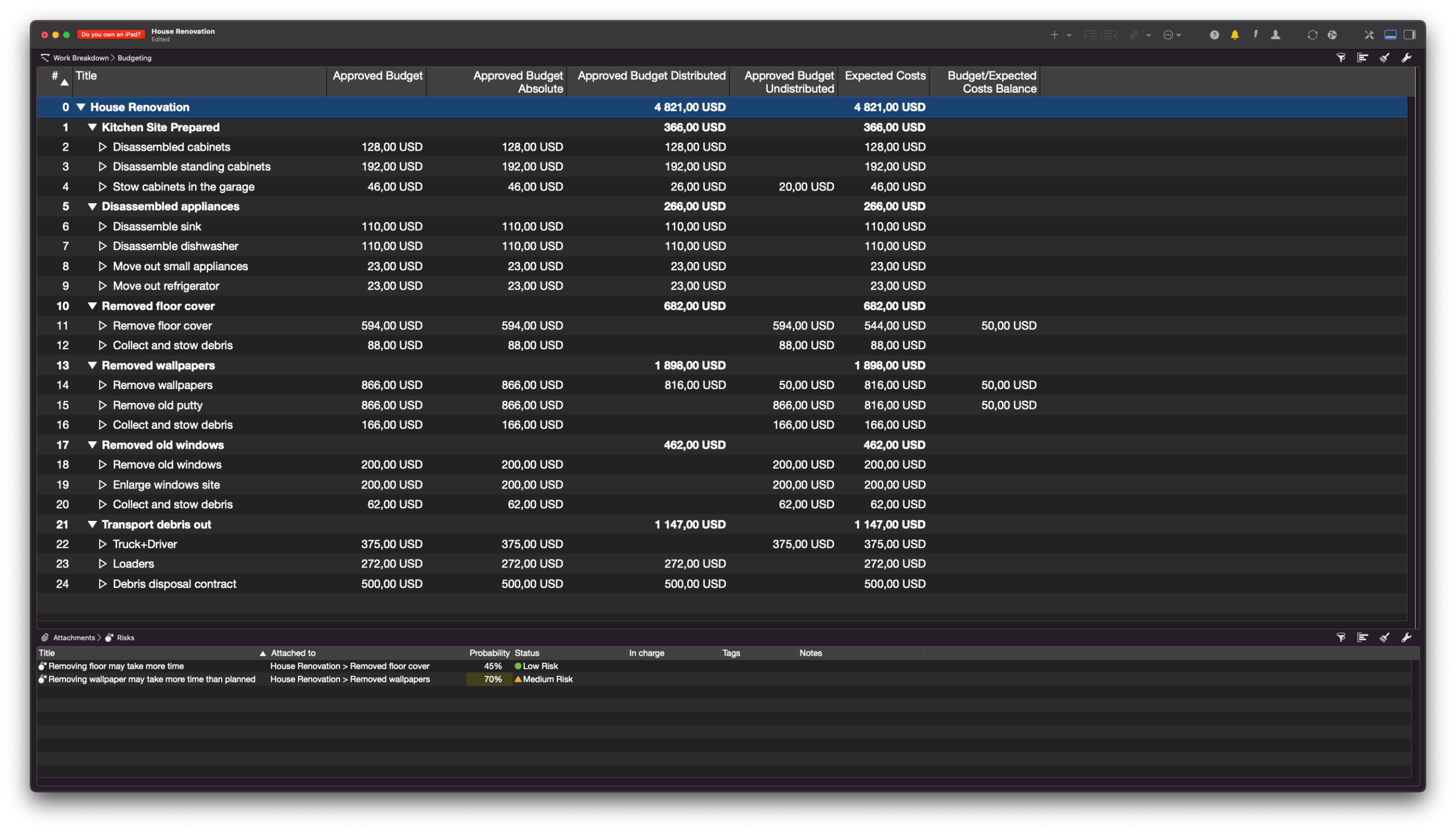
Likewise, project management software allows you to allocate a project budget granularly to specific tasks and resources. You can track expenses by team members.
After that, it will help you control costs during project execution. So, a PM software allows you to keep aspects of the budget plan in one place.
Budget Example From a Software Development Project
Let me show you a project budget template from a software development project.
First, it’s essential to understand that each industry and company has a different way of estimating and project budgeting.
In software development projects, a PM usually tracks the cost of the team members. This is because that’s the biggest budget component.
As you see, here, we can plan and track the monthly project budget in a simple spreadsheet.
Why?
Most of the companies use a variation of a times and materials contract. We bill the project owner per hour, day, or week of actual work by a resource. Sometimes, clients agree to “pre-pay” for a month in advance.
At the same time, many IT projects come hand in hand with some hardware.
IT Project Budget Example
In addition to the tracking efforts, you need a budget for infrastructure to host your software.
But there’s a catch:
Nowadays, there are so many payment plans that showing one example is not representative.
Nevertheless, companies like Amazon and Microsoft provide calculators for infrastructure costs:

You can use them as a starting point. But first, you need some usage predictions to ensure you don’t overrun the limits of your payment plan.
What is a Project Budget in Project Management?
These project management examples are excellent, but you can’t re-create them merely by looking at pictures. There are lots of considerations behind each line here.
Let me share my tips on creating an accurate project budget.
Before we dive deep into the practical aspects of creating a project budget, you need to understand what it is:
A project budget is a tool that calculates the total funds authorized to execute the project. It contains planned expenses for all project activities, including wages, materials, fees, risk reserves, etc. The project budget is created based on the project tasks.
So, it’s not just a number, not the sum of all fixed costs and variable expenses stuffed into a project budget spreadsheet. Instead, a project budget is a tool that helps you prove the need for all the required resources to execute the work you identified.
How to Create a Project Budget Step-by-Step
Please note that budgeting a project is not the first or even second step in the project management process. So, the instructions below assume that you did your due diligence in all prior processes.
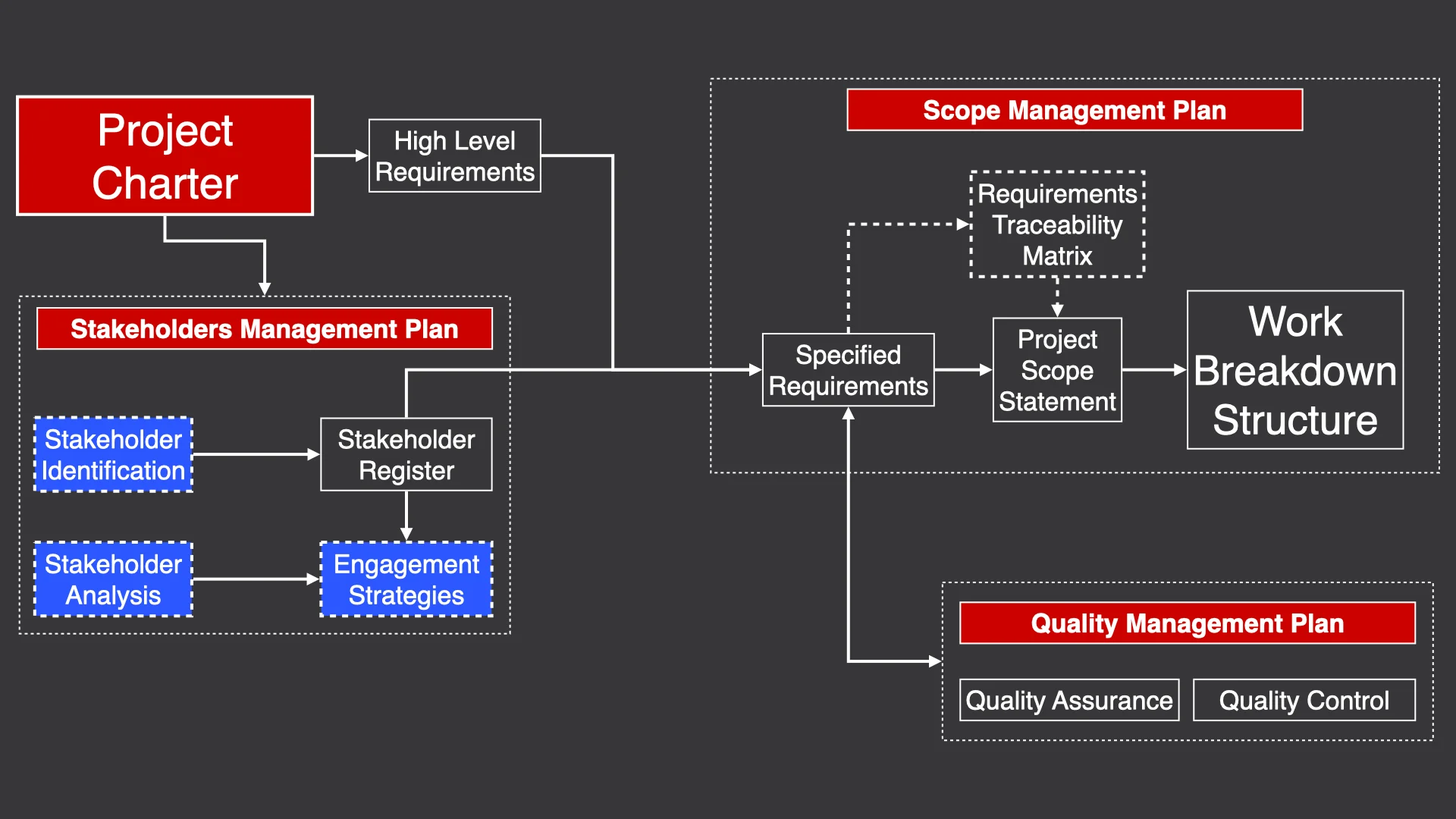
#1: Select a Project Budget Template
As you saw from the examples, you can use Excel or dedicated project management software to create a simple project budget template.
The primary consideration is to select the correct project expense categories relevant to your industry and niche.
If you don’t have a project budget template, here’s a list of possible expenses that you may need to consider:
- Salary.
- Bonuses.
- Team-building activities.
- Employee incentives.
- Outsourced labor.
- Cost of materials and equipment.
- Travel expenses.
- Risk reserves
- Project team members’ training.
- Consulting fees.
- Contracted services.
- Recruitment fees.
- Office rent.
- Telephone.
- Computer lease.
- Repairs and maintenance.
- Utilities.
- Office supplies.
- Postage.
- General insurance.
- Taxes.
- Software licenses.
- Marketing materials.
- Infrastructure maintenance.
If you want to get my Excel project budget template from the examples above, I can share them. It’s a great starting point.
Get my free project budget template.#2: Break Down the Project into Tasks
Here’s what it takes to break down a complex project into tasks:
- Get approval on the project charter.
- Create a requirements traceability matrix.
- Create a project scope statement.
- Create a work breakdown structure (WBS).
The work breakdown structure is the tool that helps you break down the whole project scope and identify all of it. It consists of big pieces of tangible results called ‘deliverables’ and smaller pieces called ‘work packages’.
These all have a unique identifier that clearly states their position in the hierarchy called the ‘WBS index.’
(Detailed work breakdown structure often becomes a framework for your project budget template.)
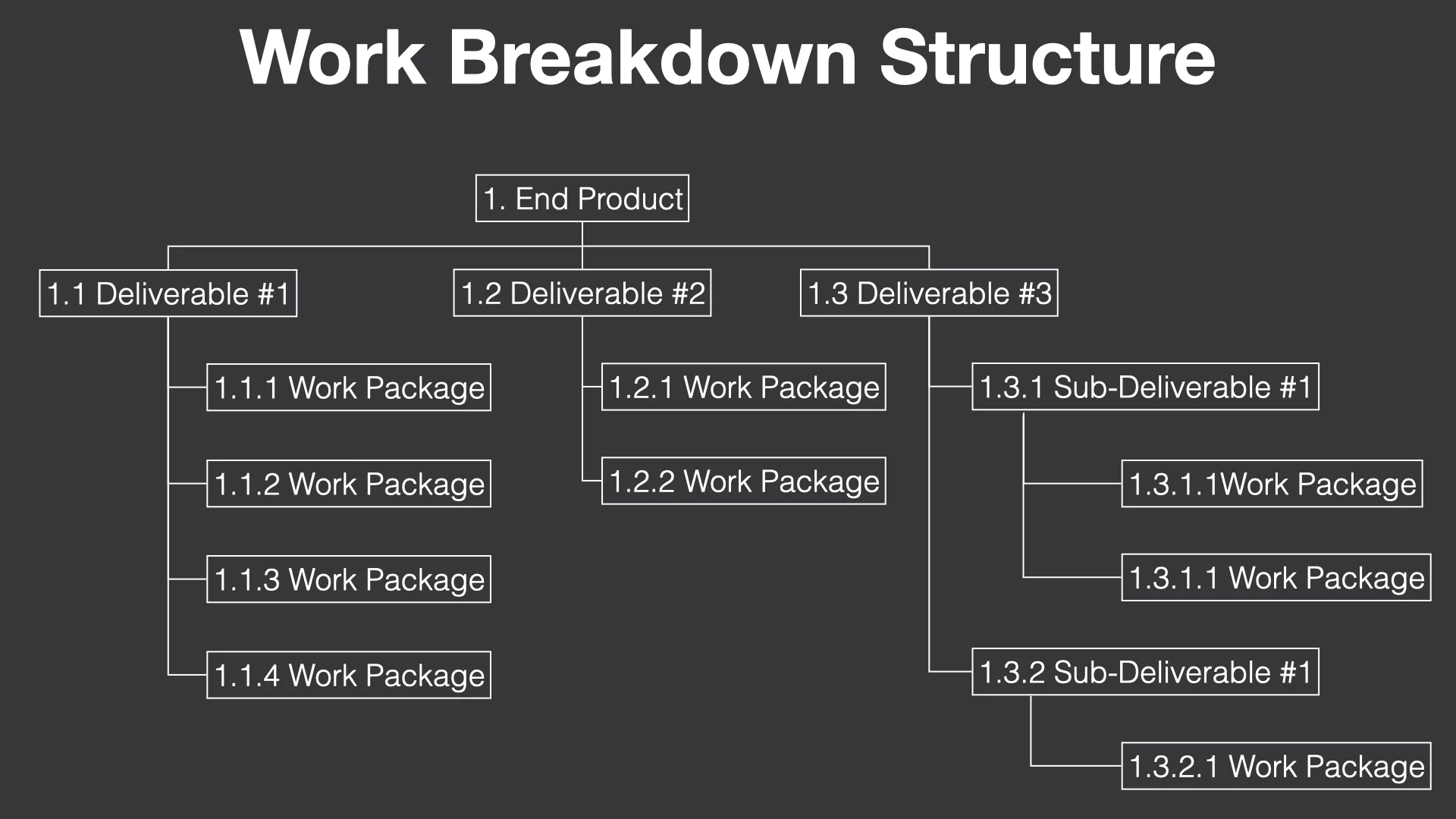
Then, you can take each work package from the WBS and break it down into tasks. Arguably, this is the most critical part of project planning. This allows for accurate cost estimates with the bottom-up approach.
During execution, you’ll track actual costs on the work package level. So, ensure that your project budgeting template uses the names of work packages.
For tiny and small projects, it might be overkill. So, you can simply list out all the required project tasks. In any case, your goal is to identify 100% of the project scope (the work you need to perform).
#3: Identify and Allocate Required Resources
Once you know the scope of the new project, you can identify what resources we need in terms of people, materials, and tools.
Assess resources required for each task:
- What kind of expertise do you need?
- How much experience should an expert have?
- What hard and soft skills do you need?
Next, group similar tasks together and create a “role” to perform these tasks. Then, assess how many people will be needed to carry out this work. Additionally, consider whether you need a team leader.
You will end up with a list of roles or positions on your project. For example, ten carpenters, three bricklayers, and one designer or three senior back-end software engineers.
Just as with human resources, you need to identify the exact date when you need to get materials, tools, and equipment.
Give your list of tasks (and the required materials and tools for each of them) to the procurement team so that they can plan accordingly. In the long run, you need to get a commitment from them to fulfill your project’s needs. Their plan will feed into your project budget and schedule.
#4: Estimate the Cost of Each Task
If project stakeholders pay for the labor costs of the whole project team throughout the project’s duration, you don’t need to estimate the per-hour cost of a task. Instead, include a lump sum of the team’s rates in the project budget.
If you bill the project owners on an hourly basis or a contractor does the bulk of the work, you need to estimate the cost of each task. In most cases, it is the duration multiplied by the hourly rate of those who do the work. That’s what we did in the construction project example.
In addition to that, you need to estimate the costs of materials, equipment, and other required services. In some cases, it’s critical to identify the dependencies and duration of tasks before you estimate the variable costs.
For example, prices of materials and equipment may fluctuate. Likewise, it might be harder and more costly to hire people in specific periods of the year.
#5: Add Risk Reserves
Keep in mind that risk management is not free of charge. Moreover, it’s a part of your project. In all its aspects, it takes time and money to avoid or mitigate risks.
All your risk management activities should transform into specific tasks related to a deliverable. Or it should be a risk resource assigned to a task, work package, or deliverable again.
If you are not familiar with proper risk management, I strongly recommend watching the video below. Otherwise, your project is doomed to failure.
#6: Create a Project Baseline
After several iterations of risk management activities, you will have a realistic project budget. Then, if it gets the thumbs up from project owners, you get your cost baselines.
This is your detailed project budget. A baseline is just a final and approved version of your project budget. It is fixed in stone and used as a reference point for your project’s progress.
As the project progresses, you will compare the actual budget with the baseline. If you deviate from the baseline too much, that’s a problem you need to address.
Without establishing the baselines, you won’t be able to prove that you are heading in the right direction. And you’ll deprive yourself of the opportunity to improve your project budgeting process.
In modern project management tools and software, you can set a baseline with one click.
How do You Create an Accurate Project Budget
Golden Rule of Accurate Estimates
First, remember the ground rule:
A team member who will perform the work should participate in the project budget creation process and cost estimates. They should estimate the duration, efforts, materials required, and any other additional fixed costs. Ideally, you should insist on the bottom-up approach.
Additionally, if you have a procurement manager, you need to involve them in project budgeting.
- A procurement manager may provide you with a project budget template you must use.
- They may give you insights on where to get the related prices and labor costs.
- They may need to review all the costs estimates.
If you don’t have a project management team yet, you need to find SMEs who have expertise in similar projects. If your company doesn’t have such experts, I recommend you postpone the development of the scope and project budget until you acquire these people.
Where do I get Labor Rates?
Your company should have a list of possible prices for labor you use in-house on a regular basis. In addition to that, vendors have price lists. On complex projects, it is usually a part of the project budget plan.
So, the first step is always to ask your leadership about the rates. Otherwise, you need to research the market, including freelancers, to find out average rates for the required roles. You need to make an assumption here and include the “planned rate” in your project budget.
Keep in mind that the rates you use here will directly impact the hiring process. For example, it may take more time to fill the required position if you put them below the market average.
A project manager often doesn’t have access to information about in-house employees’ wages. In this case, the cost of their labor boils down to reporting the working hours they spent on your project.
Where do I get Price Lists for Materials and Equipment?
A company should have a list of trusted vendors. Your first point of contact is a procurement manager. If you can’t find such a list, you need to create one.
There’s a potential risk when it comes to the cost of materials and equipment you need to be aware of. Your estimates might not be accurate by the time you come to purchase them in, say, six months’ time. So you should be ready for price fluctuations. It might be a significant hit if you need a large amount of materials.
Moreover, serious procurement requires serious legal support. It’s one thing to hire a freelancer on Upwork. You can do that without any help. However, it’s a different story when you need materials from another country.
Why is Collecting Historical Data From Your Colleagues Critical?
Your company may not have a formal archive of previous projects. However, other project managers have tons of information about the actual budget of their past projects. You need to interview them and collect historical data from multiple projects.
You may identify expenses that you overlooked for your current project. In addition to financial details, these project managers may share their experience, provide you with lessons learned, and give helpful tips.
For example:
- Materials need storage. You need to rent space.
- Material costs fluctuate during a year.
- There are transportation expenses for delivering them on time to the site.
- Machinery and tools break. They might need replacing.
- Most applications require licenses. These can be expensive for commercial use with big teams.
- The actual budget is often higher than your estimated budget.
Remember, every project has a unique set of additional expenses.
How to Create a Project Budget with Variable Costs
Costs like electricity and phone bills, file storage space on a server, etc., can vary over time. You need to budget accordingly. Again, historical data and other project managers will give you an idea of what you can expect.
Reserves for Unknown Risks
When you sum up costs for all project tasks, you’ll get a budget for work packages.
When you sum up costs for all work packages, you’ll get a budget for a parent deliverable.
When you sum up project costs for all deliverables, you’ll get a project estimate.
When you sum up the full project cost estimate and the total number of risk reserves, you’ll get a cost baseline. Then, you need to get approval from the project owners.
When you sum up the project baseline and management reserves, you’ll finally get the planned project budget.
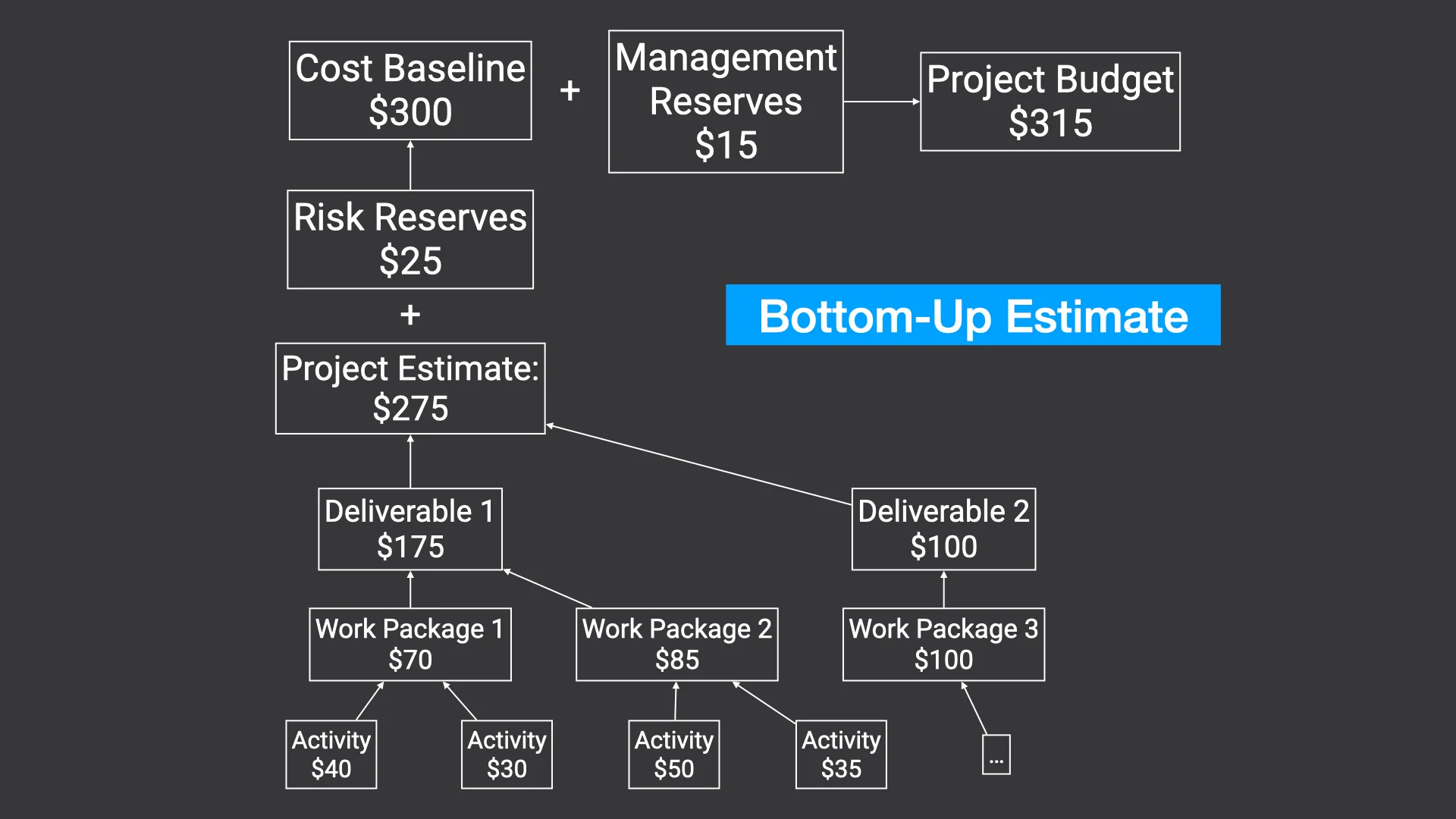
The management reserve is allocated for unexpected costs and risks. Usually, it’s an additional 5%, 10%, or 15% of the cost baseline for contingency reserves.
But keep in mind that you don’t have direct access to these reserves. You’ll need approval from clients or the steering committee to use them. Now, that’s the budget for the entire project.
The problem is that this approach is purely theoretical. Companies rarely break down a project budget in this way. So, the takeaway here is the buffer that you need to have to cover cost overruns. Even if you performed all risk management activities, you need reserves for entirely unexpected things. And they will undoubtedly happen.
Funding Requirements
And that’s not all either. You need to provide a funding schedule. Don’t expect that you’ll get a budget for the entire project on day one. Most likely, the project will be funded in installments.
You need to ensure that you have enough cash to keep the project running every day. You should pay close attention to when you need to purchase materials or pay vendors.
If you have cash flow constraints, you need to consider these as part of the whole project plan.
Conclusion on IT Project Budgeting
The fact is this article was just one piece of a complex project management framework.
If you are like most project managers, you don’t have formal education. It means you must collect bits and pieces from such articles and YouTube videos.
You have two options now:
Option #1: Try to figure it all out on your own and slow down your career for years.
Option #2: Let me explain the whole project management framework in 45 minutes.
My Full Project Management Tutorial explains how project management works in the real world as a system.
Don’t put your projects and reputation at risk. Ensure you know how all critical processes and tools work.
All successful project managers know it’s better to learn from someone else’s experience (aka lessons learned). Tap into my 12 years of practical IT experience and get access to the Full PM Tutorial now.